Knowledge Base
- Home
- Knowledge Base
How to Upgrade Device Firmware on HiTools Delivery Application
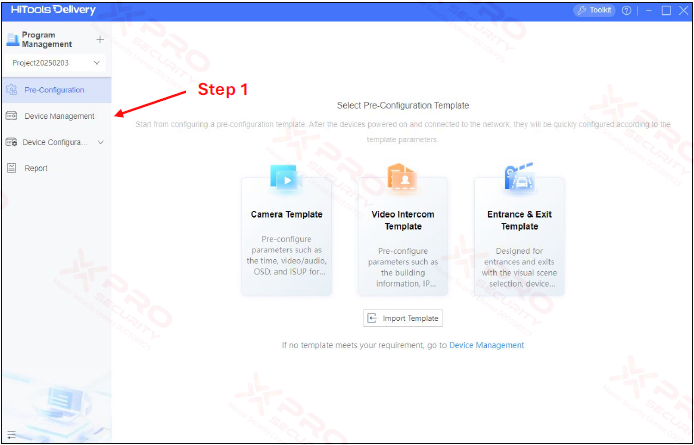
Step 1: Click on “Device Management”.
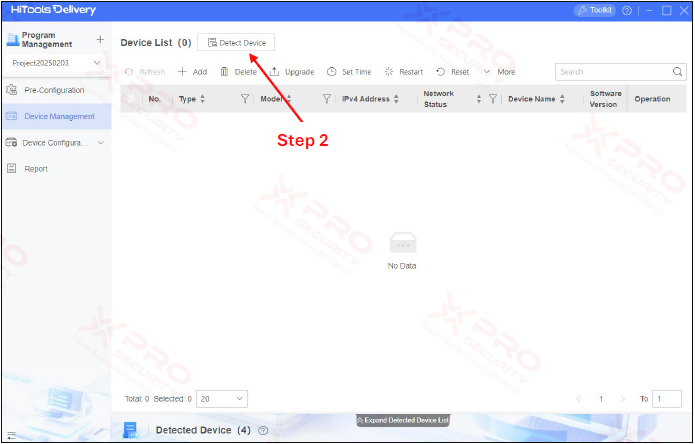
Step 2: Click on “Detect Device”.
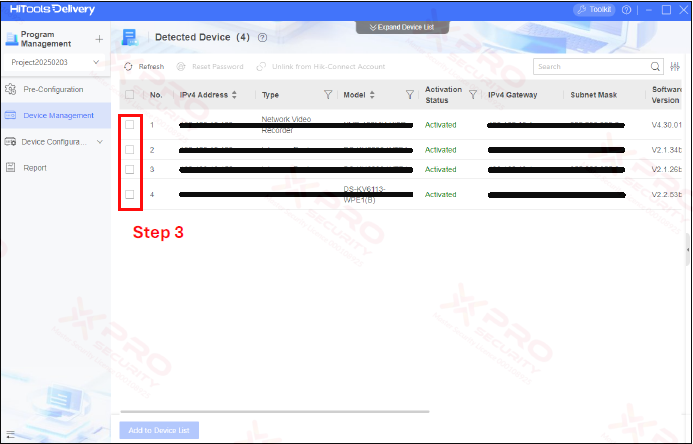
Step 3: Select the device. Click the check box next to the device.
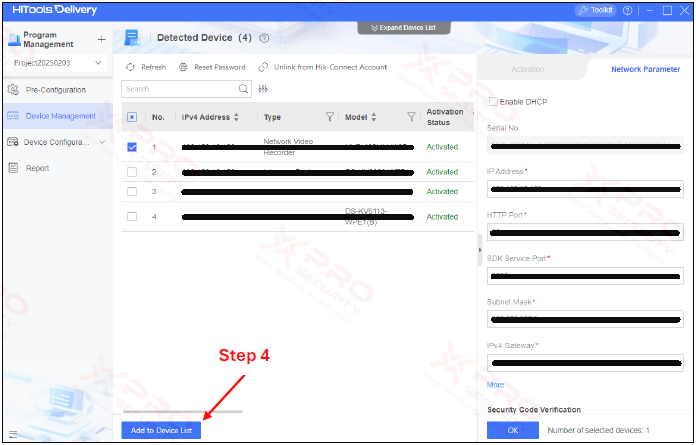
Step 4: Click on “Add to Device List”.
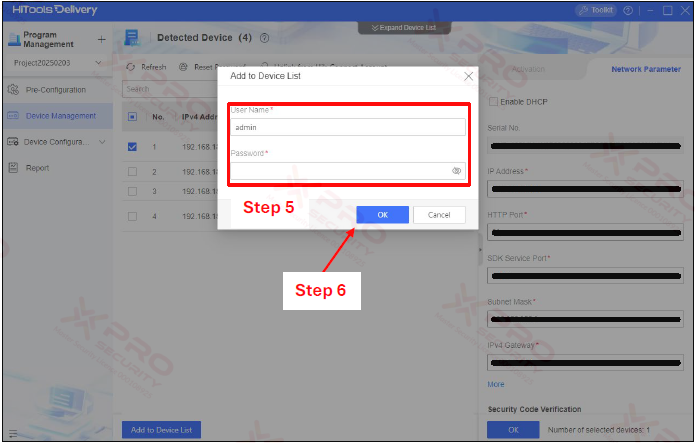
Step 5: Enter the user name and password for the device.
Step 6: Click on “OK”.
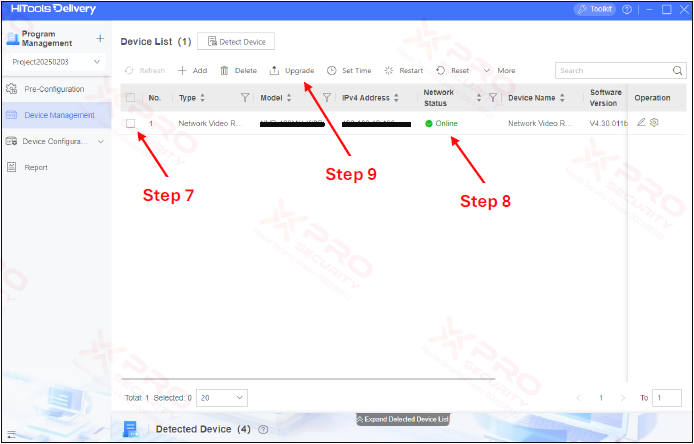
Step 7: Select the device. Click the check box next to the device.
Step 8: Check the network status of the device to make sure it is online. If it is offline, the device username or password is incorrect.
Step 9: Click on “Upgrade”.
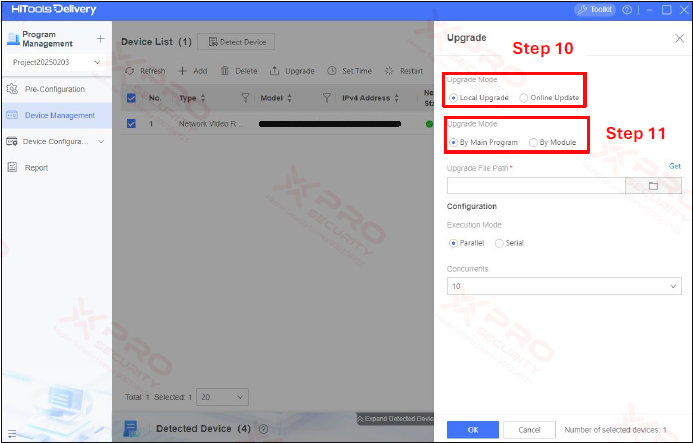
Step 10: Select the upgrade mode, but we recommend that you select Local Upgrade.
Step 11: If you want to upgrade the device, select the "By Main Program" option, but if you want to upgrade the module installed on the device, select the "By Module" option.
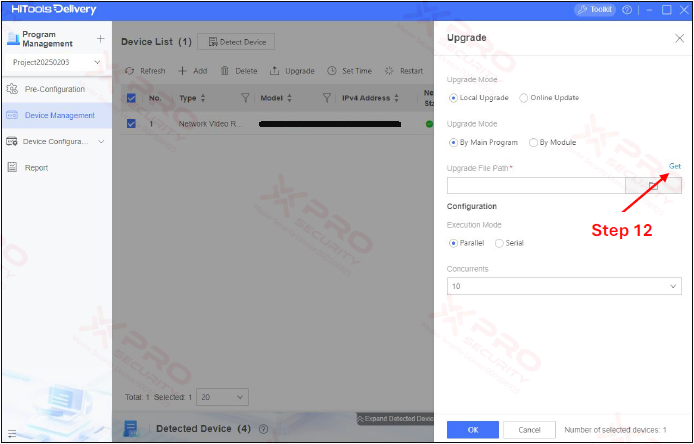
Step 12: Click on “Get”.
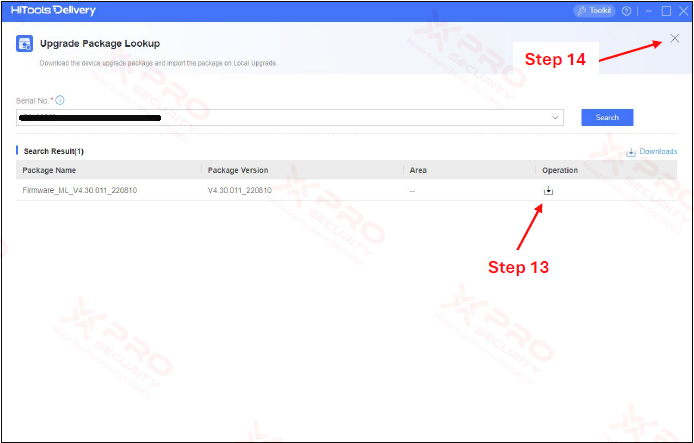
Step 13: Download the latest firmware for your device.
Step 14: Click on the x icon.
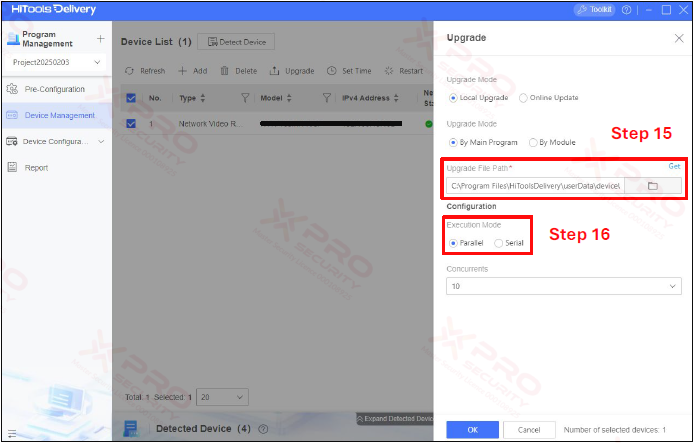
Step 15: The firmware will be installed automatically.
Step 16: Select the execution mode. If you are upgrading the firmware of only one device, select Serial. If you are upgrading the firmware of multiple devices simultaneously, select Parallel.
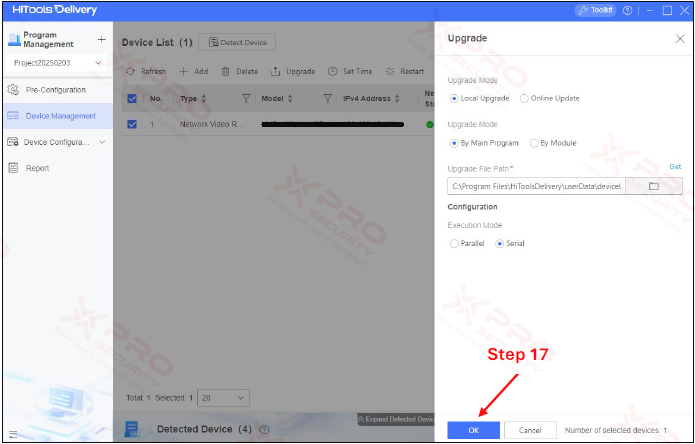
Step 17: Click on “OK”.
Contact Us Today For A Quote
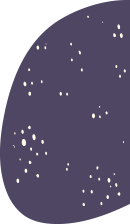
Copyright © 2024 Xpro Group Pty Ltd TA/S Xpro Security