Knowledge Base
- Home
- Knowledge Base
How to Setup SmartPSS Lite Application
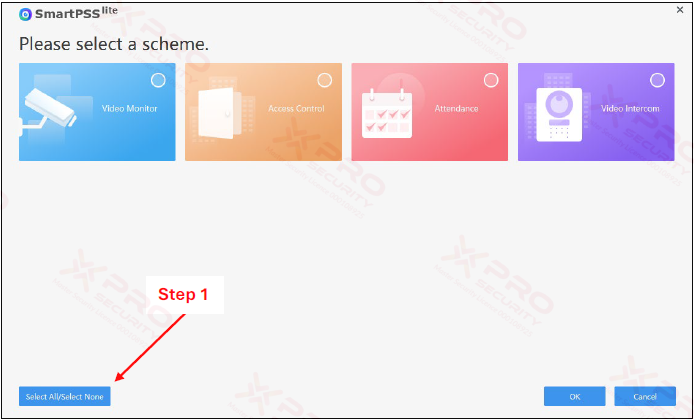
Step 1: Click on “Select All/Select None”.
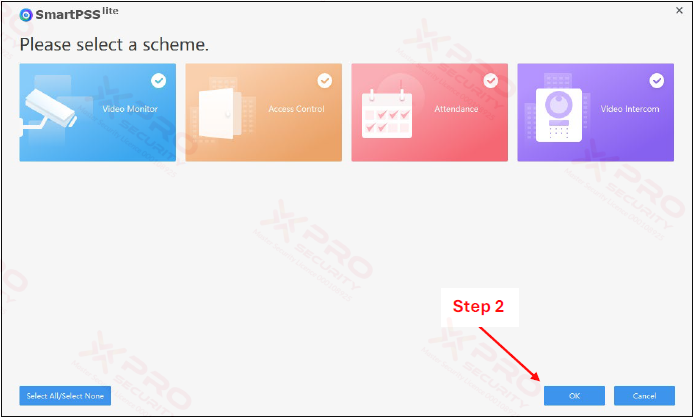
Step 2: Click on “OK”.

Step 3: Click on the check box.
Step 4: Click on “Agree”.
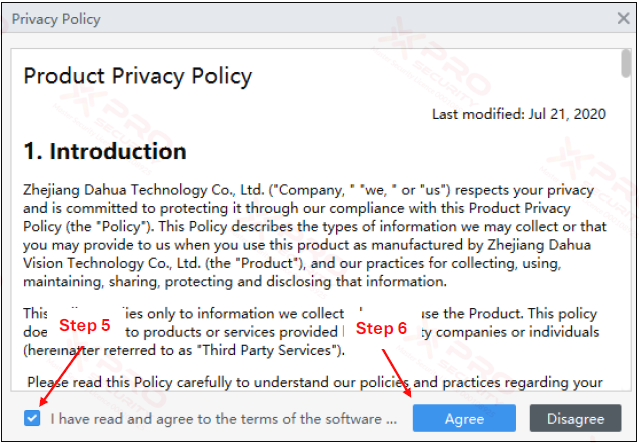
Step 5: Click on the check box.
Step 6: Click on “Agree”.
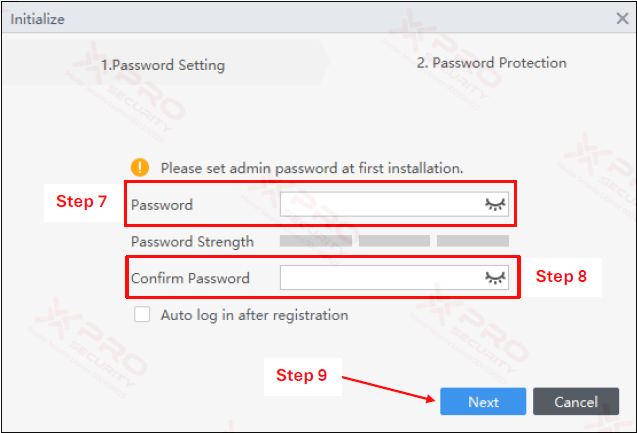
Step 7: Input password.
Step 8: Repeat the password.
Step 9: Click on “Next”.
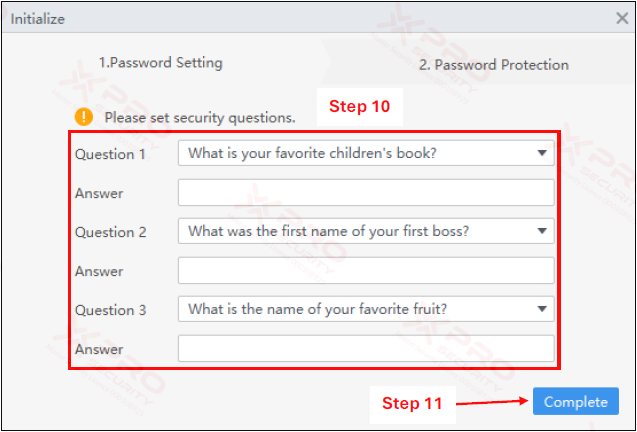
Step 10: Please select three questions and provide answers for each. This will provide additional security if you forget your password.
Step 11: Click on “Complete”.
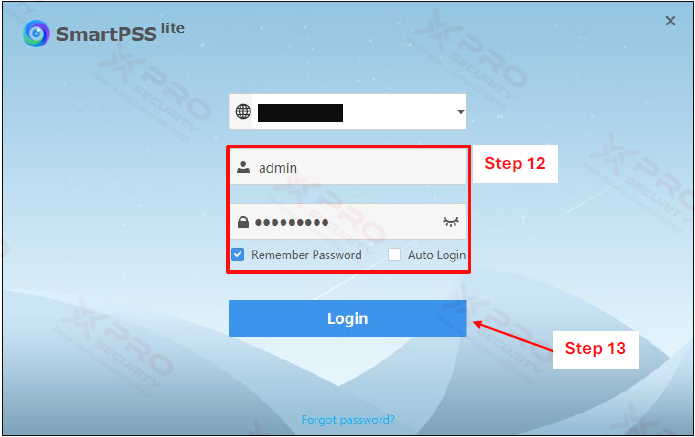
Step 12: Please enter your username (admin) and your password.
Step 13: Click on “Login”.
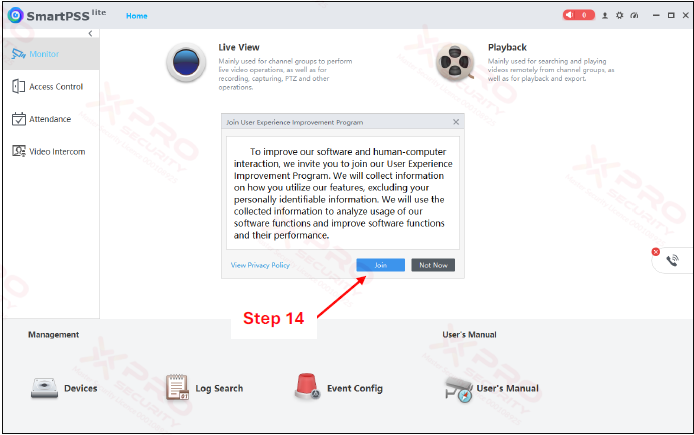
Step 14: Click on “Join”.
Contact Us Today For A Quote
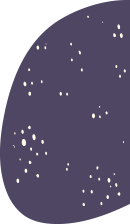
Copyright © 2024 Xpro Group Pty Ltd TA/S Xpro Security