Knowledge Base
- Home
- Knowledge Base
How to Set Image CCTV on Config Tool Application
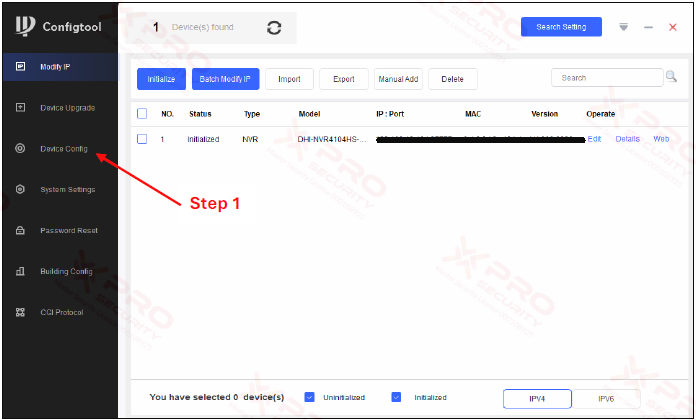
Step 1: Click on “Device Config”.
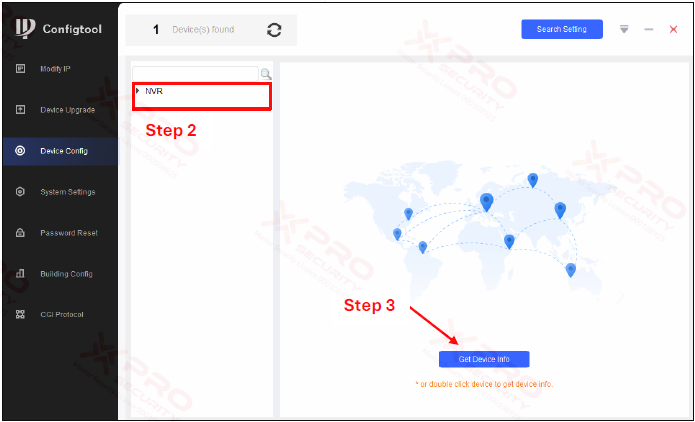
Step 2: Please choose your device.
Step 3: Click on “Get Device Info”.

Step 4: Please enter the username and password for the device.
Step 5: Click on “OK”.
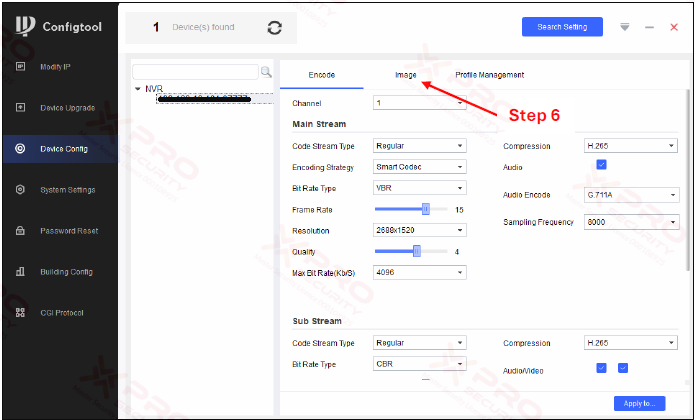
Step 6: Click on “Image”.
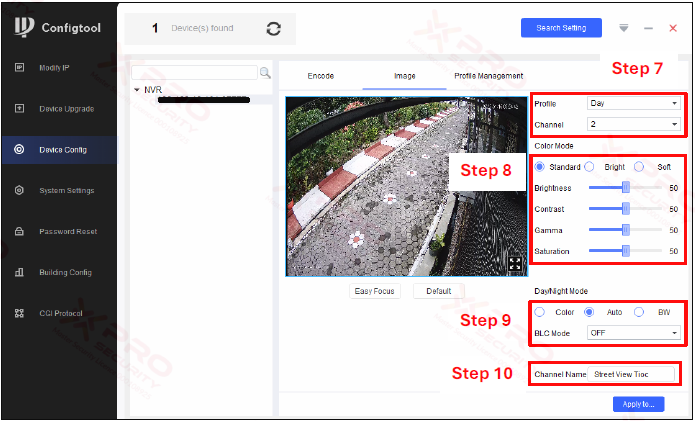
Step 7: Choose a profile and select the camera channel.
Step 8: In this panel, you can customize brightness, contrast, gamma, and saturation. You can also select one of the three default settings provided: standard, bright, and soft.
Step 9: This panel allows you to set the mode options (color, auto, or black and white).
Step 10: You have the option to change the channel name.
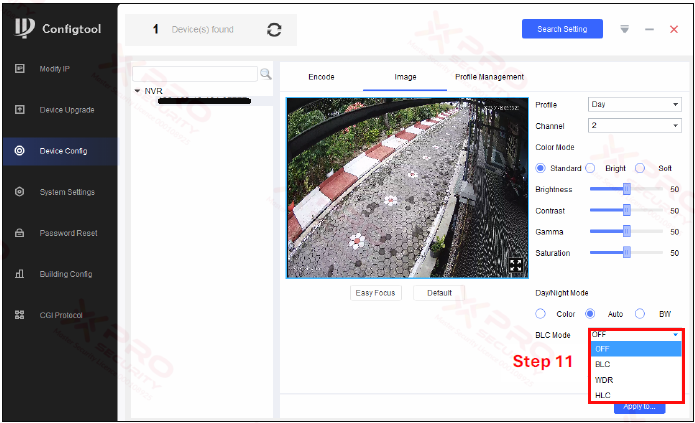
Step 11: You can choose from three modes based on the lighting conditions at the CCTV installation site:
BLC (Backlight Compensation): This mode addresses the issue of excessively bright background lighting.
WDR (Wide Dynamic Range): This mode balances light and dark areas within a single image frame.
HLC (Highlight Compensation): This mode reduces the effects of overexposure in very bright areas.
Contact Us Today For A Quote
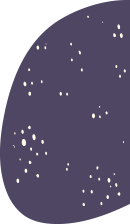
Copyright © 2024 Xpro Group Pty Ltd TA/S Xpro Security