Knowledge Base
- Home
- Knowledge Base
How to Set Device Time on Config Tool Application
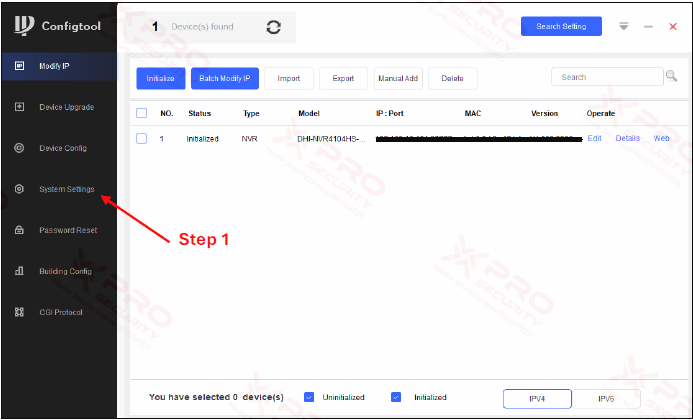
Step 1: Click on “System Settings”.
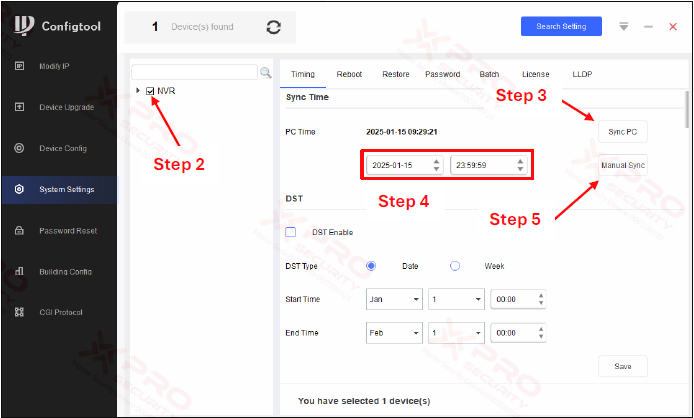
Step 2: Please select your device by clicking the corresponding checkbox.
Step 3: To synchronize the device time with the time on your computer, click on “Sync PC.”
Step 4: You can also manually adjust the date and time settings.
Step 5: Click on “Manual Sync”.
Contact Us Today For A Quote
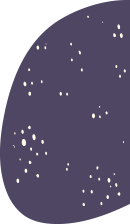
Copyright © 2024 Xpro Group Pty Ltd TA/S Xpro Security