Knowledge Base
- Home
- Knowledge Base
How to Search Devices on EZTools Application
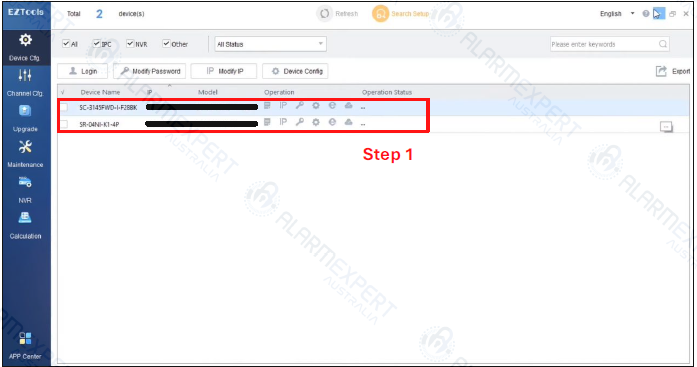
Step 1: In most cases, the Uniview device will appear right away, but if your Uniview device is not detected, you will be able to search for it manually.
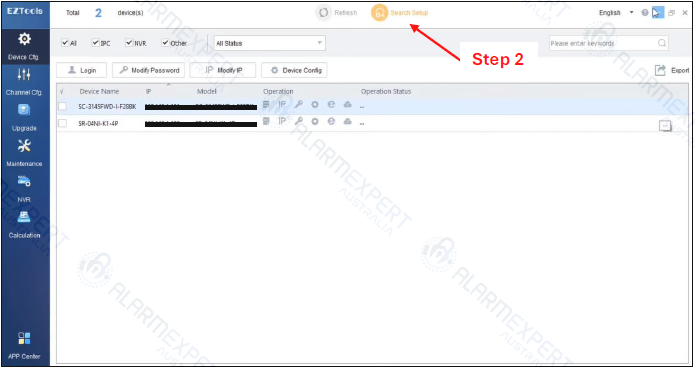
Step 2: Click on “Search Setup”.
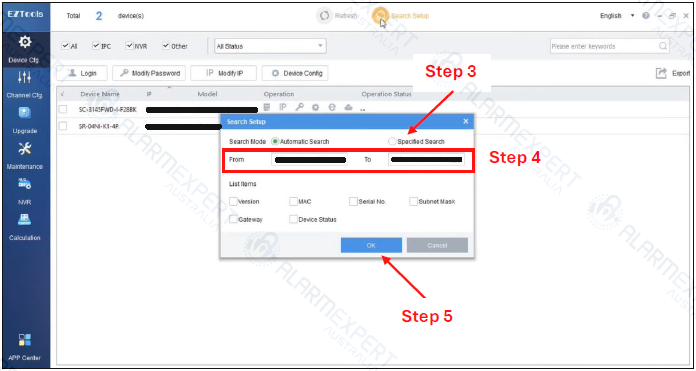
Step 3: Click on “Specified Search”.
Step 4: Set the range of IP addresses.
Step 5: Click on “OK”.
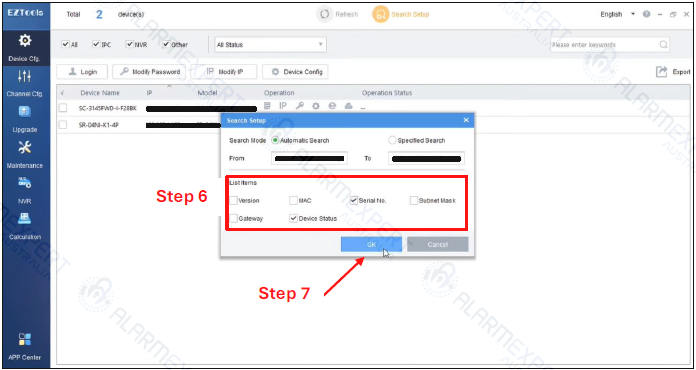
Step 6: By clicking the check box, you can also add a list to the Device table. We provide examples of serial numbers and device statuses.
Step 7: Click on “OK”.
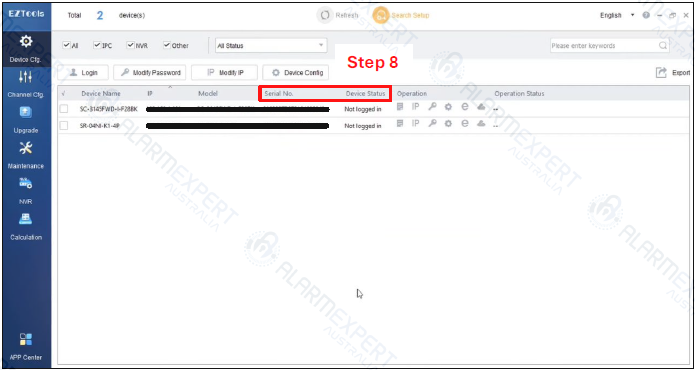
Step 8: Serial number and unit status are added to the unit table.
Contact Us Today For A Quote
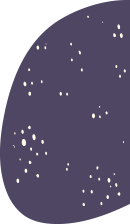
Copyright © 2024 Xpro Group Pty Ltd TA/S Xpro Security