Knowledge Base
- Home
- Knowledge Base
How to Reboot Device on EZStation Application
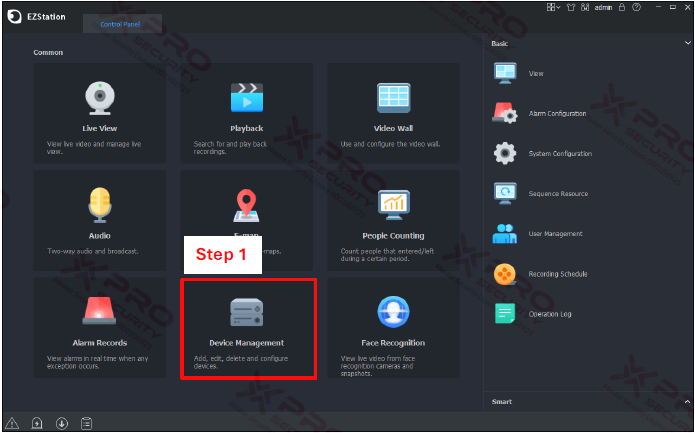
Step 1: Click on “Device Management”.
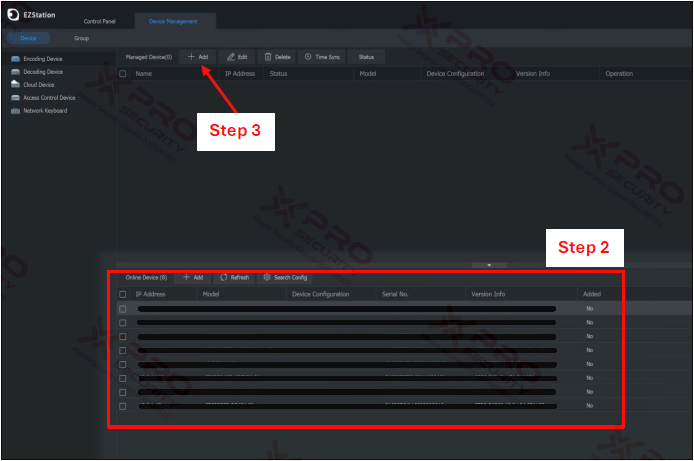
Step 2: These are the devices that are connected to your network.
Step 3: Click on “Add”.
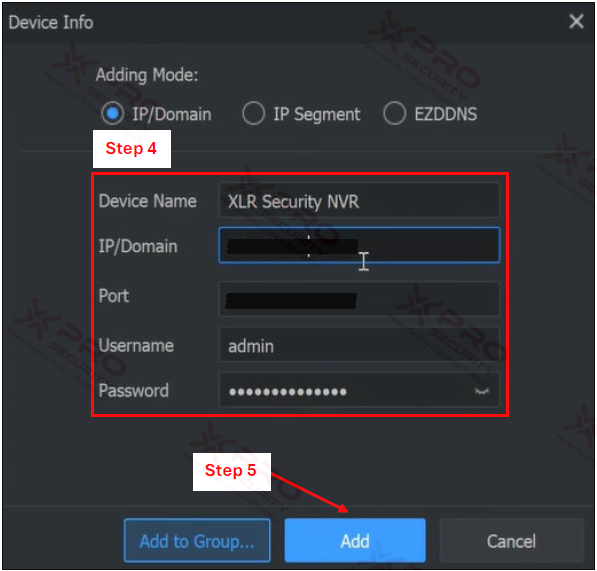
Step 4: Enter Device Name, IP Address, Port, Username, and Password.
Step 5: Click on “Add”.
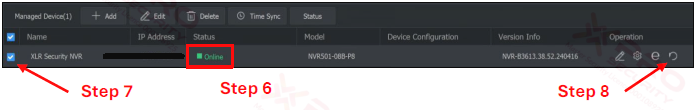
Step 6: Make sure your device status is online. If it's offline, it means that the username, password, or device IP address you entered is incorrect.
Step 7: Click your device's checkbox.
Step 8: Click on the reboot icon.
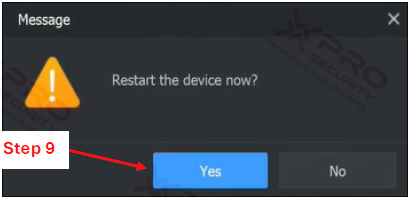
Step 9: Click on “Yes”.
Contact Us Today For A Quote
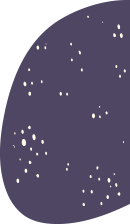
Copyright © 2024 Xpro Group Pty Ltd TA/S Xpro Security