Knowledge Base
- Home
- Knowledge Base
How to Open HiTools Designer Application
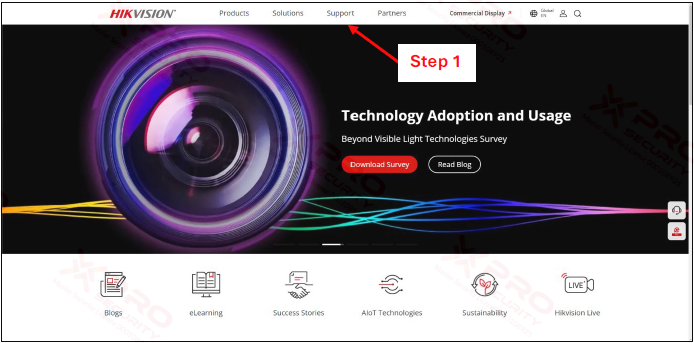
Step 1: Hover your mouse over "Support" on the official Hikvision website (https://www.hikvision.com/en/).
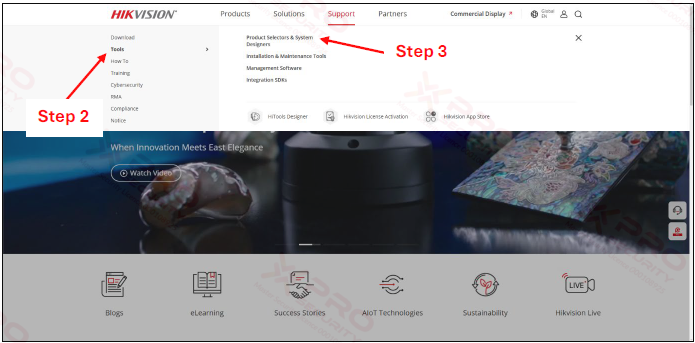
Step 2: Move your cursor over the "Tools" menu item.
Step 3: Click on “Product Selectors & System Designers”.
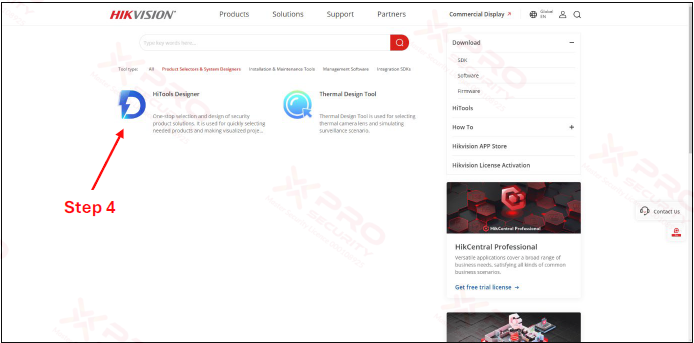
Step 4: Click on “HiTools Designer”.
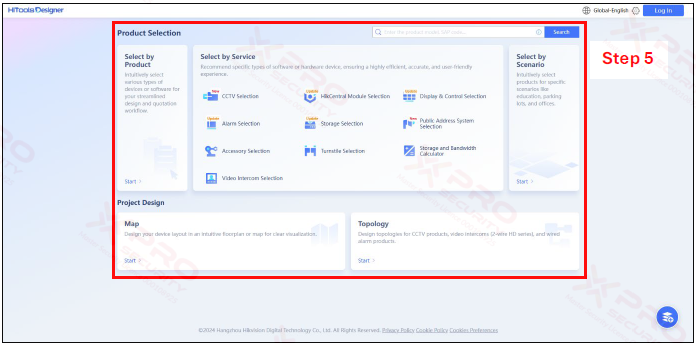
Step 5: Successfully opened HiTools Designer.
Contact Us Today For A Quote
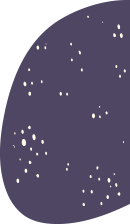
Copyright © 2024 Xpro Group Pty Ltd TA/S Xpro Security