Knowledge Base
- Home
- Knowledge Base
How to Modify Device IP Address on iVMS Application
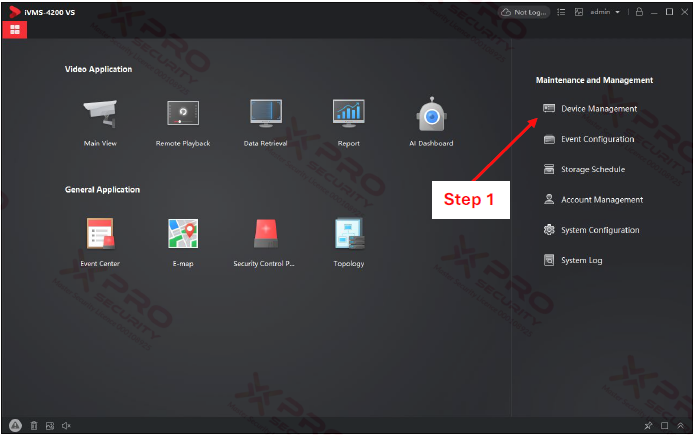
Step 1: Click on “Device Management”.
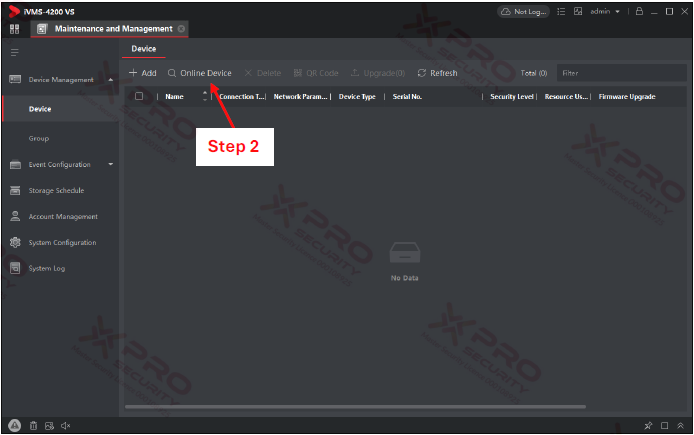
Step 2: Click on “Online Device”.
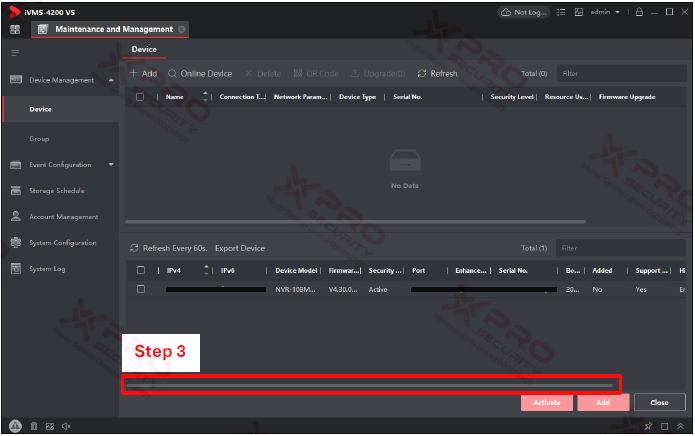
Step 3: Move the bar to the right.
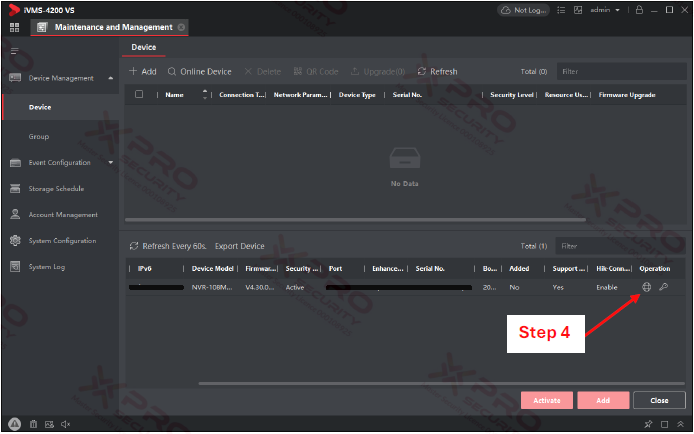
Step 4: Click on the globe icon.
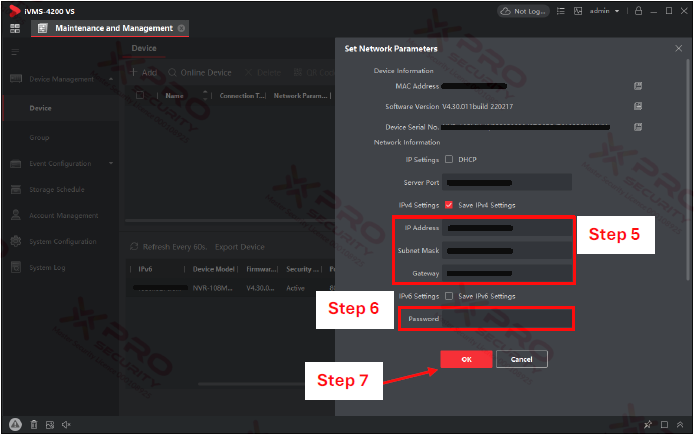
Step 5: Change the IP address of the device.
Step 6: Input device password.
Step 7: Click on “OK”.
Contact Us Today For A Quote
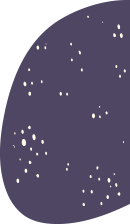
Copyright © 2024 Xpro Group Pty Ltd TA/S Xpro Security