Knowledge Base
- Home
- Knowledge Base
How to Modify Device IP Address on EZTools Application
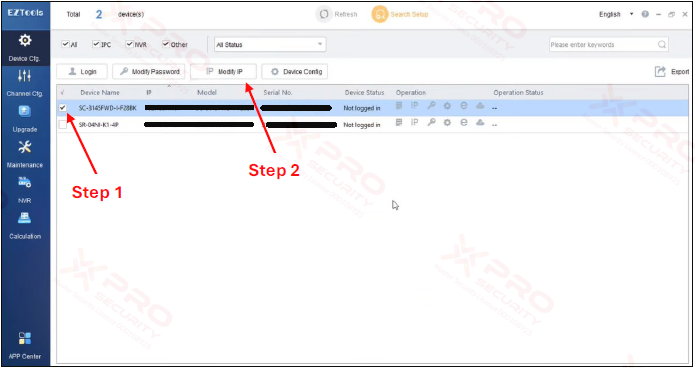
Step 1: Select the device by clicking on the check box next to the device.
Step 2: Click on “Modify IP”.
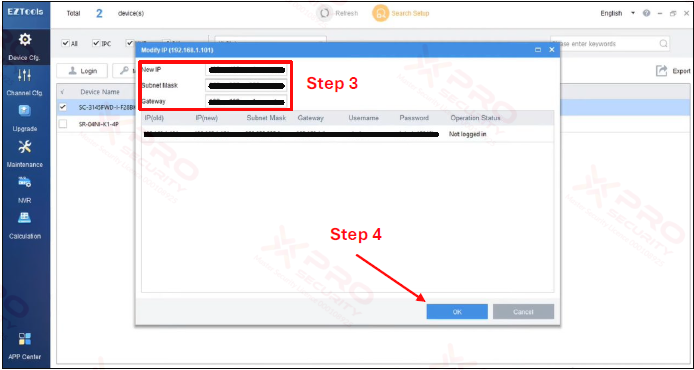
Step 3: Change the IP address.
Step 4: Click on “OK”.
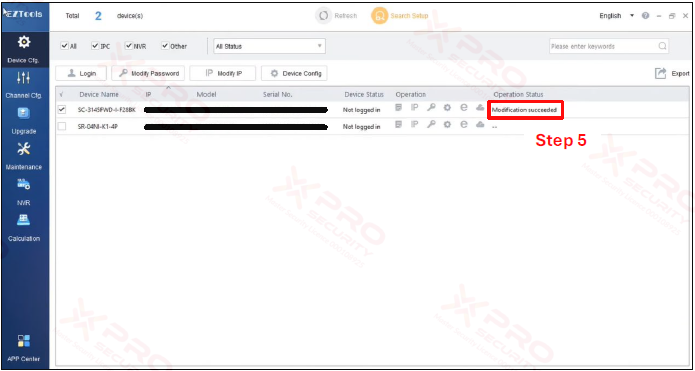
Step 5: If the "Modification succeeded" message appears, it is a sign that the IP address change was successful.
Contact Us Today For A Quote
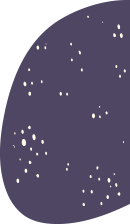
Copyright © 2024 Xpro Group Pty Ltd TA/S Xpro Security