Knowledge Base
- Home
- Knowledge Base
How to Add Privacy Mask in HILOOK NVR
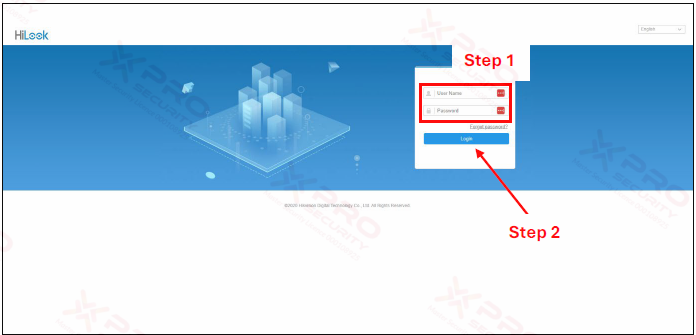
Step 1: Enter NVR Username and Password.
Step 2: Click “Login”.
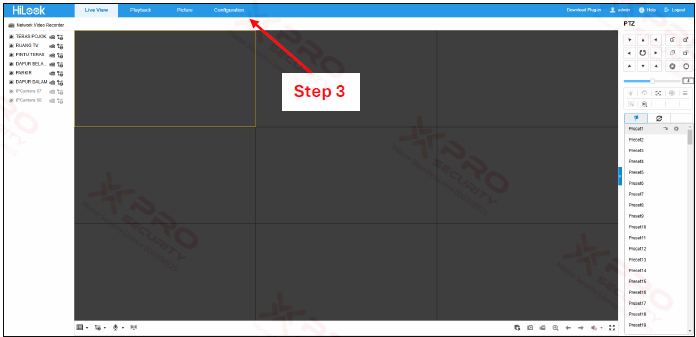
Step 3: Click “Configuration”.
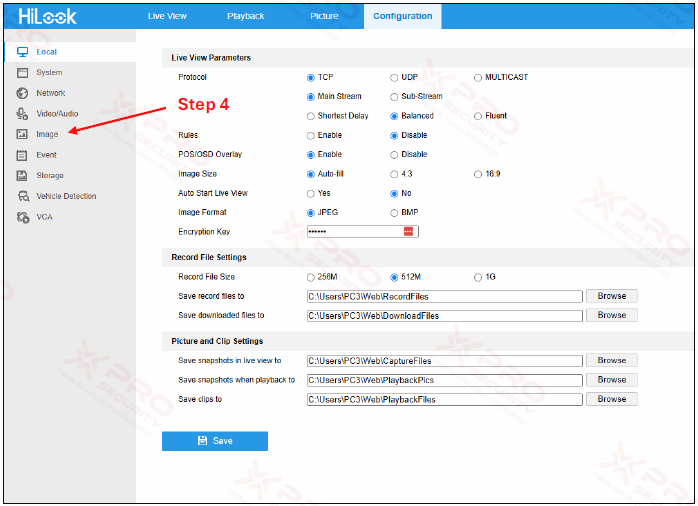
Step 4: Click “Image”.
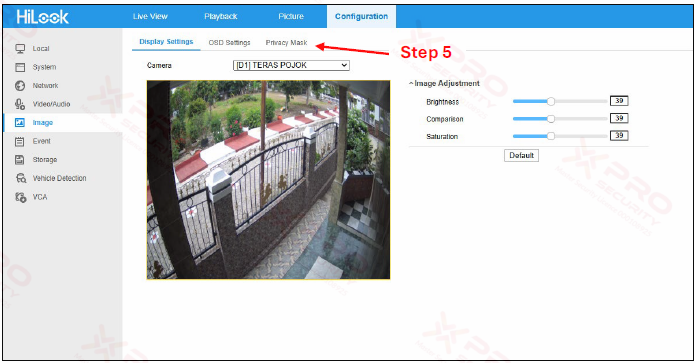
Step 5: Click “Privacy Mask”.
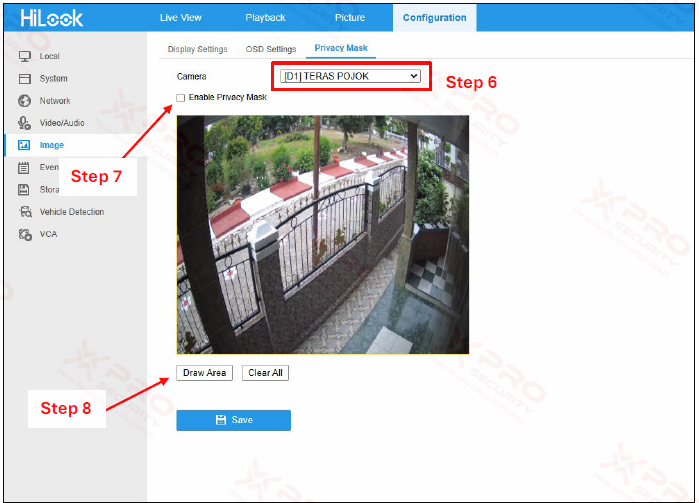
Step 6: Select the camera.
Step 7: Click the check box to enable privacy mask.
Step 8: Click “Draw Area”.
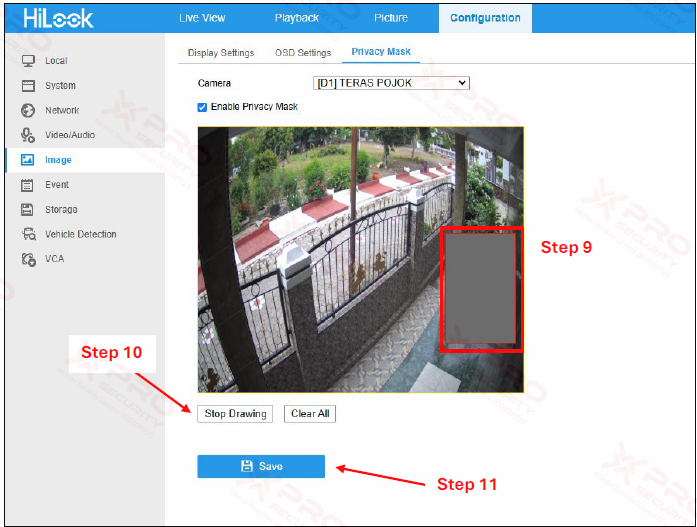
Step 9: Draw the privacy mask on the area you want.
Step 10: Click “Stop Drawing”.
Step 11: Click “Save”.
Contact Us Today For A Quote
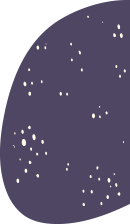
Copyright © 2024 Xpro Group Pty Ltd TA/S Xpro Security