Knowledge Base
- Home
- Knowledge Base
How to Activate Hikvision or Hilook Device on SADP Tools Application
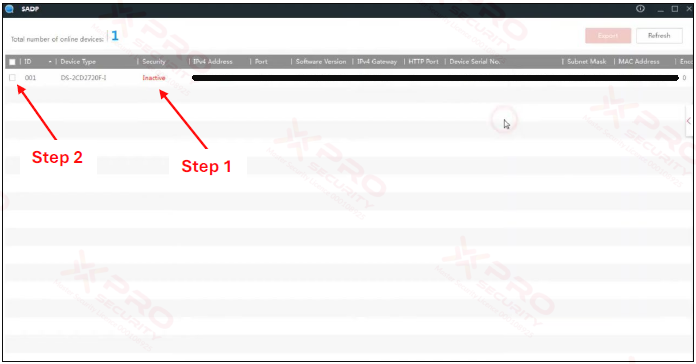
Step 1: Note that the device is still "Inactive".
Step 2: On the device you want to activate, click the check box.
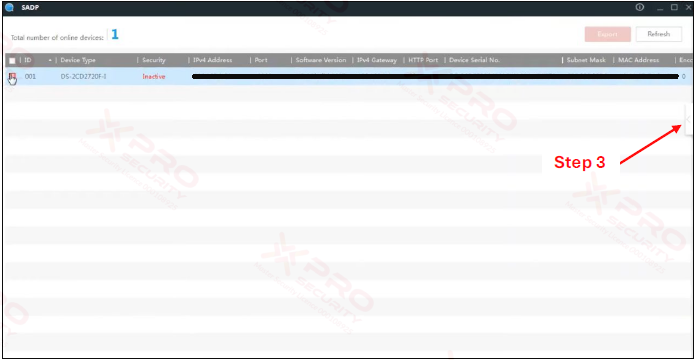
Step 3: Click on the arrow icon.
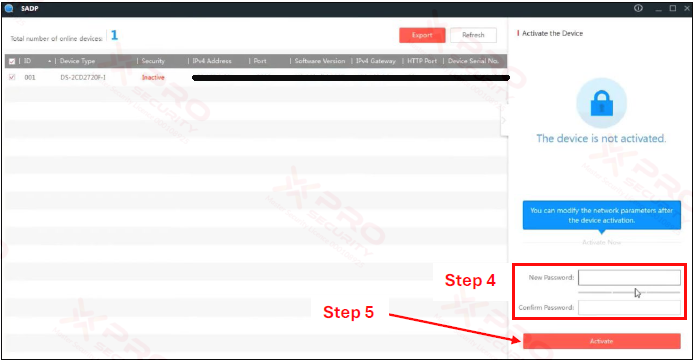
Step 4: Create a password for the device and repeat the password.
Step 5: Click on “Activate”.
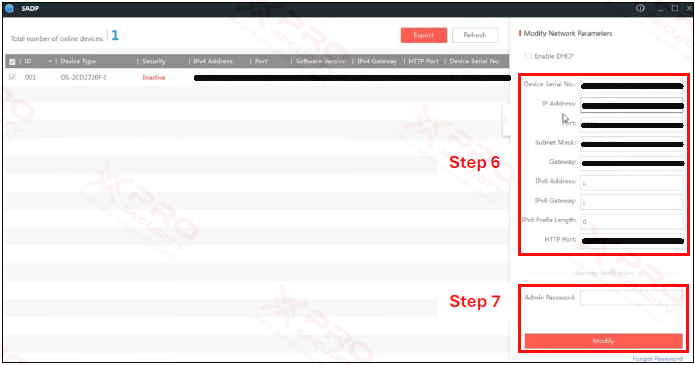
Step 6: Set your device's IP address.
Step 7: Enter the device password and click the "Modify" button on the active device.

Step 8: Device activation successfully.
Contact Us Today For A Quote
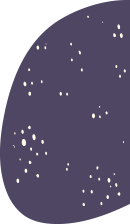
Copyright © 2024 Xpro Group Pty Ltd TA/S Xpro Security